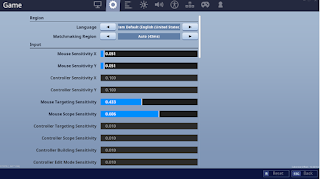Failed to Open Descriptor File Problem - Fortnite | Solved !!
Okay, so are you getting this error message all of a sudden or after installing Fortnite or after updating the game? It can be frustrating when this "failed to open descriptor file" problem keeps coming when you try to run the game and can't find the solution. So what does this failed to open descriptor file means? It means that some of your game files are corrupted or missing. Somehow a sudden crash or a new update can cause this problem. So how do you solve it? In the case of Fortnite, all you have to do is go to your epic games library, find Fortnite and click on the option right beside the Launch and then click the verify button and wait. This process will verify all the files in the game and I am pretty sure after the verification is done, the descriptor file failed to open won't pop up again. This is an easy fix for Fortnite. About other games, if you have this problem, well if possible, see if you can find any option to verify the install...